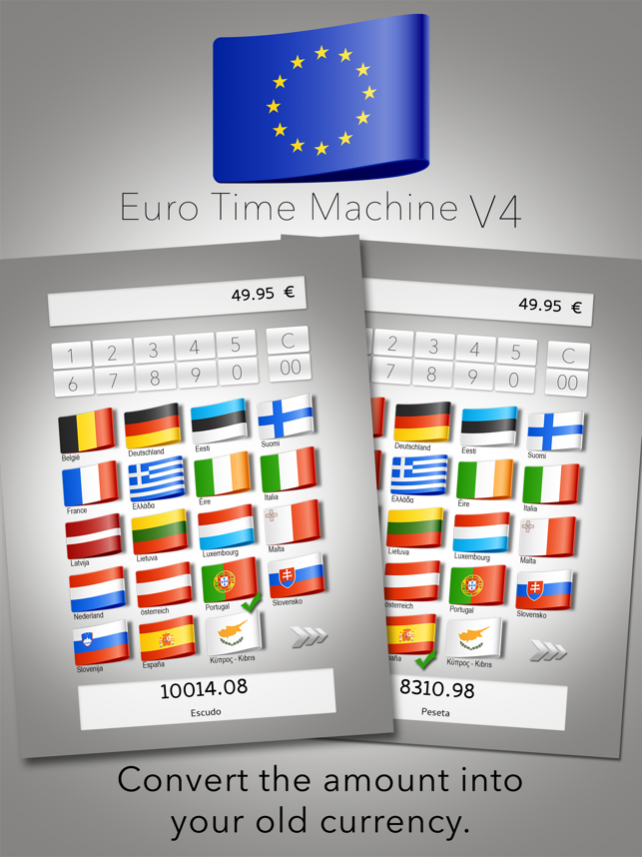Euro Time Machine HD 4
Continue to app
Free Version
Publisher Description
German: Euro Time Machine ist ein App welches Dir auf einfachste Weise den aktuellen Euro Preis in deiner alten Landeswährung anzeigt. Tippe einfach den Preis ein... English: Euro Time Machine is an app that shows you the current euro value in your old national currency. FR: Euro Time Machine est un soft qui vous indique le taux en vigueur dans votre vieux monnaie nationale. FI: Euro Time Machine on app. että näet nykyisen Euron arvo omassa vanha kansallisessa valuutassa. T GR: Εuro Time Machine είναι μια εφαρμογή που σας δείχνει την τρέχουσα αξία του ευρώ σε εθνικό Γέρος νόμισμα της χώρας σας. IT: Euro Time Machine è un'applicazione che mostra il valore corrente di euro nella vostra vecchio valuta nazionale.
2018년 10월 21일 Version 4 Aktualisierte Version mit überarbeiteter Grafik. Version mise à jour avec graphiques révisés. Updated version with revised graphics. Ενημερωμένη έκδοση με αναθεωρημένα γραφικά. 带有修订图形的更新版本。 Aktualizovaná verzia s revidovanou grafikou. Posodobljena različica z revidirano grafiko. Versione aggiornata con grafica riveduta. Versión actualizada con gráficos revisados.
About Euro Time Machine HD
Euro Time Machine HD is a free app for iOS published in the Accounting & Finance list of apps, part of Business.
The company that develops Euro Time Machine HD is soul-studio.com. The latest version released by its developer is 4.
To install Euro Time Machine HD on your iOS device, just click the green Continue To App button above to start the installation process. The app is listed on our website since N/A and was downloaded 0 times. We have already checked if the download link is safe, however for your own protection we recommend that you scan the downloaded app with your antivirus. Your antivirus may detect the Euro Time Machine HD as malware if the download link is broken.
How to install Euro Time Machine HD on your iOS device:
- Click on the Continue To App button on our website. This will redirect you to the App Store.
- Once the Euro Time Machine HD is shown in the iTunes listing of your iOS device, you can start its download and installation. Tap on the GET button to the right of the app to start downloading it.
- If you are not logged-in the iOS appstore app, you'll be prompted for your your Apple ID and/or password.
- After Euro Time Machine HD is downloaded, you'll see an INSTALL button to the right. Tap on it to start the actual installation of the iOS app.
- Once installation is finished you can tap on the OPEN button to start it. Its icon will also be added to your device home screen.